Peerdom vs Notion: Compare, connect, integrate.
With Peerdom and Notion, you get an interactive org map to navigate responsibilities, teams, documents, tasks and more - all in one place. Compare strengths and learn quick integration steps.
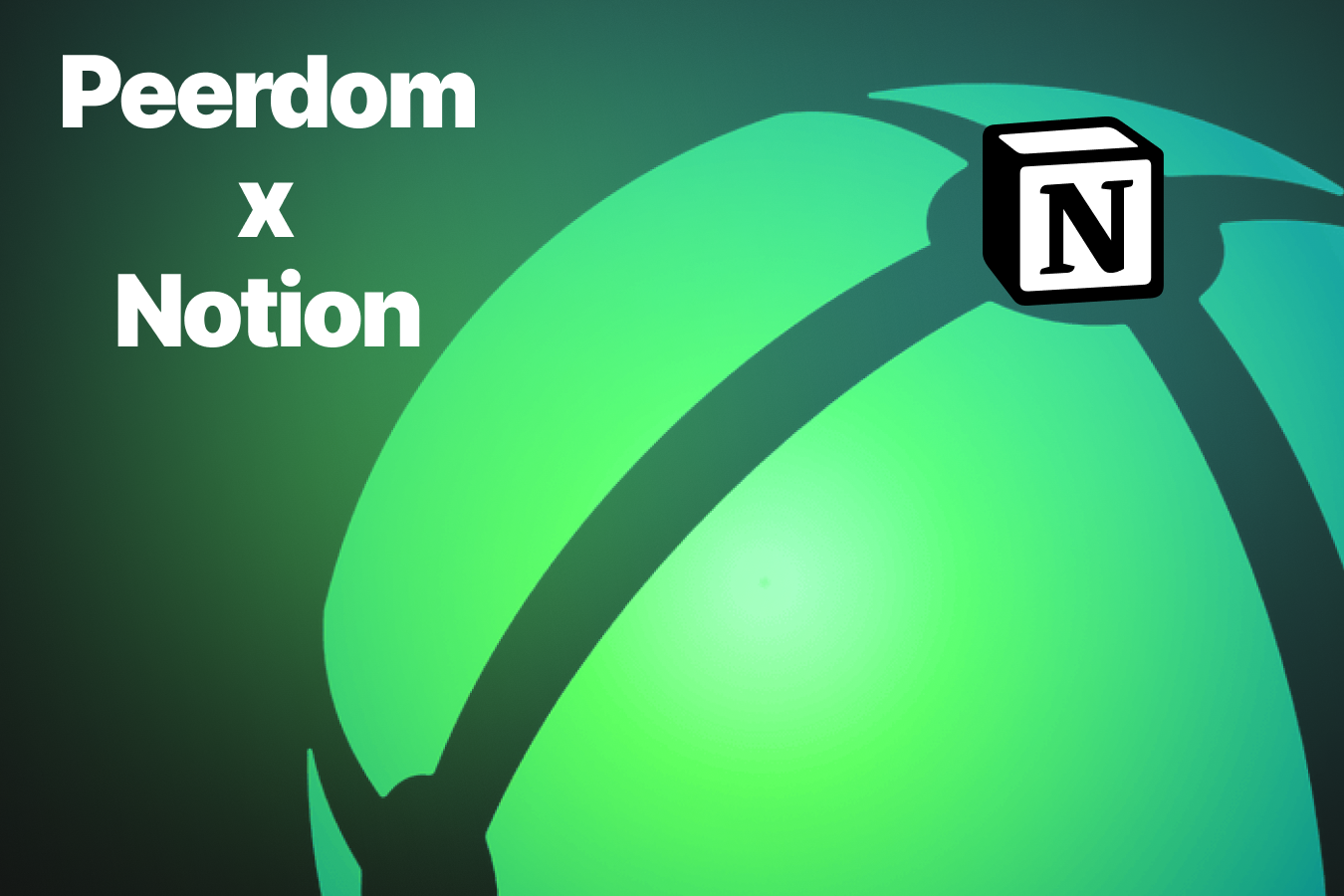
- Peerdom is your interactive, living map of the organization (roles, responsibilities, teams, structure, resourcing).
- Notion is your flexible workspace for documentation and tasks (wikis, briefs, project databases).
- Use both together to combine seeing with doing. Orient, navigate, understand and decide in Peerdom, then execute and document in Notion.
Compare
Use Peerdom for
- Seeing the live org chart (teams, roles, goals, projects, ownership)
- Clarifying responsibilities and decision bounds
- Spotting capacity gaps and vacancies
- Modeling structures during change (reorg/M&A)
Use Notion for
- Writing & organizing knowledge (wikis, briefs)
- Managing projects and tasks (kanban/timeline)
- Meeting notes and checklists
- Documenting version history
Use together
Start in Peerdom to find the owner, context, and relationships, then jump to the linked Notion page for more details, to execute, and to document.
Quick decision rules
- Who owns this? Peerdom
- What’s the plan/tasks? Notion
- Need both? Start in Peerdom. Navigate, zoom in for further info, and then jump over to Notion for details.
How they work together (3 quick flows)
Orientation to execution: Find the accountable role in Peerdom. Then open the linked Notion page. Execute the plan.
Capacity to task planning: Check loads and vacancies, create projects, and assign roles in Peerdom. Then create tasks in Notion.
Restructuring to rollout: Model organizational changes in Peerdom. Then document charters, SOPs, handbooks, and task lists in Notion.
Integration
There are three simple ways to tie Peerdom and Notion together:
- Links: Store Notion page URLs on roles, teams, or projects in Peerdom. You can also back-link Peerdom roles or groups in Notion.
- No-code: Use Zapier or Pipedream for simple workflows (e.g., new project is created on Peerdom leads to the automatic creation of a Notion page).
- Low-code: Write simple scripts or use n8n or Make to create more complex automations through the two APIs.
👉 For step-by-step guides and examples, see Integration docs: Peerdom × Notion.
FAQ
Does Peerdom replace Notion?
No. Peerdom is the map, discovery, governance, and sense-making layer; Notion is documentation and execution.
Where should tasks live?
In Notion or another task tool. Peerdom helps you find the right owner and gives additional context.
Is there a native integration?
Not yet. You can connect them today with deep links and optional API scripts.
We already use Jira/Asana. Does this still apply?
Yes. The pattern is the same: use Peerdom for clarity and ownership, and your project management or task tool for planning and execution.
Who keeps the map up to date?
Distributed teams update their roles and responsibilities in Peerdom. Teams and groups can add links to Notion pages to ensure knowledge remains in context.
Who benefits from combining Peerdom with Notion?
- Transformation leads / PMO: running reorgs, mergers, or changes to your operating model.
- Team leads & project owners: wanting clear ownership and fast handoffs.
- Team members: who want organizational knowledge to be at their fingertips in a spatial, contextual way
Get started now
- Start a Peerdom trial and map your current teams.
- Want help wiring the APIs? Book a 30‑minute session with us. We’ll review your stack and propose the simplest approach to make your Notion workspace a part of your comprehensive map.
